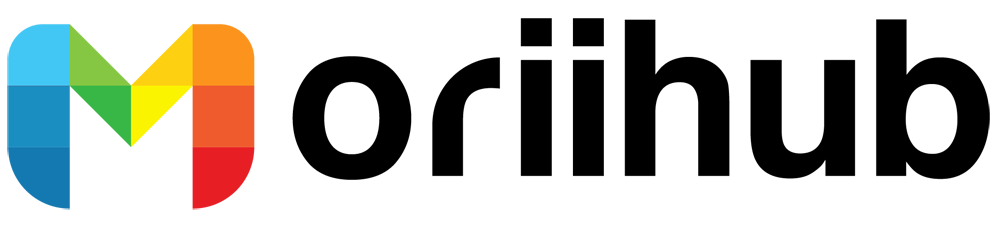A family photo album is more than just a collection of pictures—it’s a treasured keepsake that tells the story of your family’s journey. From holidays and birthdays to everyday moments, a thoughtfully curated album preserves memories that can be enjoyed for generations. Creating a family photo album may seem daunting, but with a bit of planning and organization, you can craft a beautiful, meaningful collection of your family’s story.
1. Gather and Select Your Photos
Start by gathering all your digital and printed photos in one place. Go through each image and select the ones that best represent essential events, milestones, and everyday moments. Quality is more important than quantity, so focus on photos that tell a story or capture genuine emotions. Don’t forget candid shots—they often convey the most authenticity and personality.
2. Sort Chronologically or Thematically
Once you’ve selected your photos, decide on the organization method. Chronological order is the most common, allowing you to showcase your family’s growth and milestones over time. Alternatively, you could organize the album by themes such as vacations, birthdays, holidays, or school events. Both approaches make it easier to tell a coherent story and ensure that the album flows naturally.
3. Choose a Format and Style
Family photo albums come in various formats, from traditional printed albums to digital photo books. Consider your preferred style and the story you want to tell. Traditional albums allow personalization with captions, stickers, and decorative pages, while digital photo books can be easily shared with family members online. Choose a design, layout, and color scheme that complements your photos and reflects your family’s personality.
4. Add Captions and Notes
Captions and notes give context to your photos and make your album even more meaningful. Include dates, locations, funny anecdotes, or memorable quotes to provide a narrative alongside the images. This not only helps future generations understand the moments but also makes revisiting the album more engaging.
5. Review and Finalize
Before finalizing your album, review the layout, order, and captions to ensure everything looks cohesive. Check for duplicates, missing moments, or sections that could use additional context. Once satisfied, print or assemble the album, making sure it’s durable and visually appealing.
Conclusion
Creating a family photo album is a rewarding way to organize and preserve your memories. By carefully selecting photos, thoughtfully arranging them, adding captions, and choosing the right format, you can craft a meaningful keepsake that celebrates your family’s journey. A well-curated album not only showcases cherished moments but also becomes a lasting treasure.
#FamilyPhotoAlbum #CaptureMemories #FamilyPhotography #PhotoOrganization #MemoryKeeping #FamilyAlbums #CherishedMoments #PhotoBookTips #OrganizePhotos #FamilyMemories